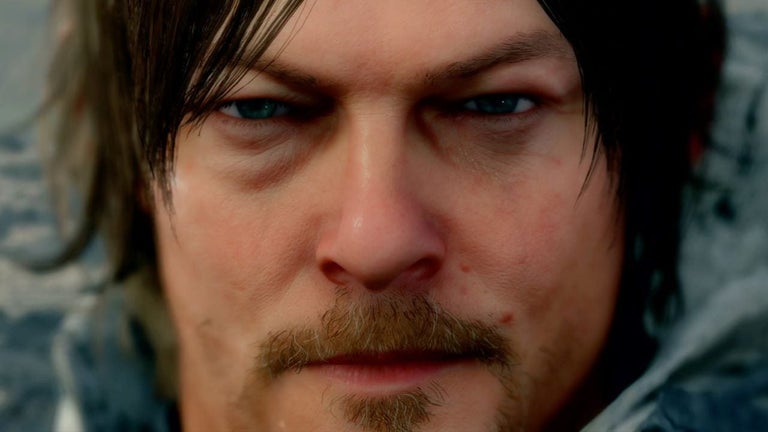How to Use Dark Reader on Your Smartphone or Tablet at Night
Dark Reader is a powerful, easy to use tool that helps you use your phone or tablet at night. It works as a browser extension, so you don't have to do anything to use it. The app is designed to work with Android, iOS, macOS, and Microsoft Windows.
At night, we sometimes need to spend time with our smartphones, so we don't want to leave them on, and that's why Dark Reader is perfect for us. This tool will make browsing a lot easier in this time, as well as protect your eyes.
The first thing you will notice when you launch Dark Reader is a black color for the background. Now you can have a dark background for your phone or tablet without leaving your desk. This option is very useful in case you have a smartphone with a high-quality screen or a large tablet.
Next, you will find a new menu at the top. Now you can set the dark color for every page on every website you visit. You don't need to worry about the black pages. All you need to do is to tap the button "Set Color" and enter the hex code for each color. So, if you want to darken a page, just click "Set Color", and enter the color you want for this page.
Next, you will find a new menu at the bottom of the window. This menu has an option to use a new tab page.
So, now you don't have to waste time when you want to switch to another page. Just tap the button "Add Tab", select the page you want to open, and click "Open".